- Published on
Visualizing Well Logs on the Web with Wellio & Wellioviz
Overview
Table of Contents
Why?
Like many side projects, they were built around the idea that certain experiences could be a little bit better.
A number of government sites provide open-source well log data in LAS format. To find out what’s in a LAS file though, you usually have to download the files and view them with proprietary products or open-source Python tools like Lasio & Welly. But what if you just want to take a quick look to figure out if the data’s useful to your purpose? What if you don’t have proprietary tools or know Python? You’re out of luck. This is what prompted initial development of wellio and then wellioviz.
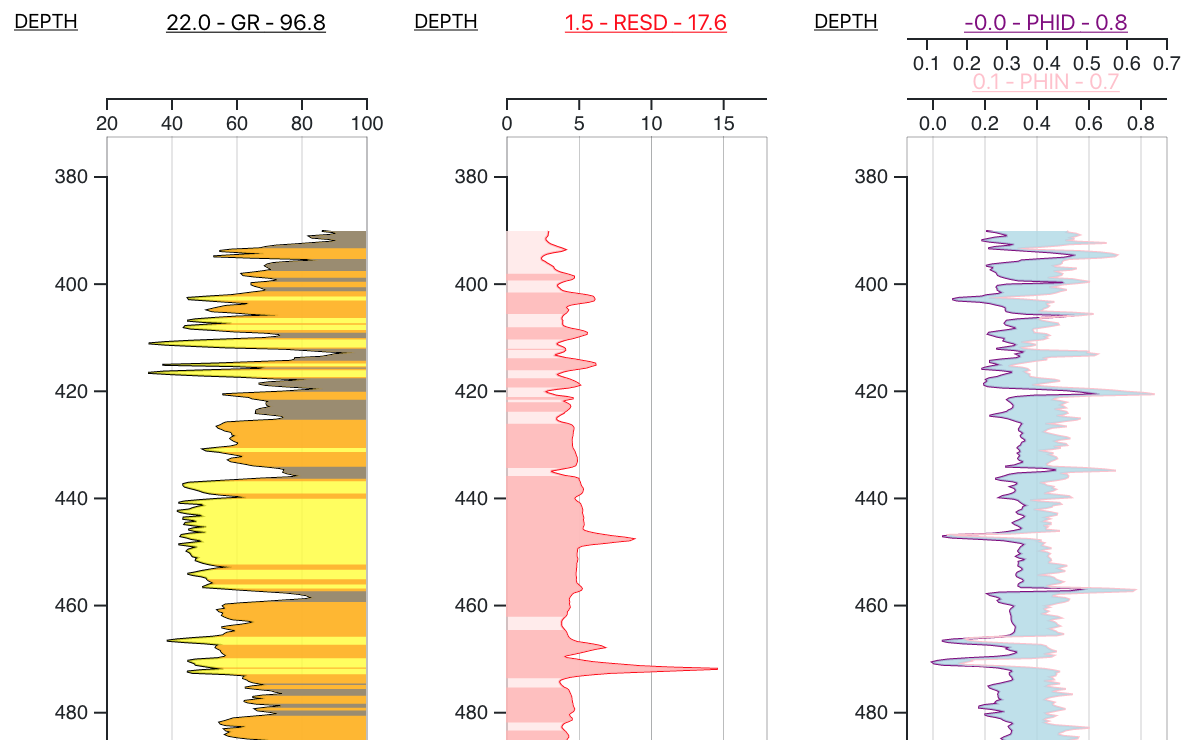 Image of what wellioviz produces.
Image of what wellioviz produces.
Demos
The demo webpage at the button below lets you visualize any well log available from a link with only a browser. Nothing to download or learn. Example data sites with well logs in LAS 2.0 format are provided from USGS and Kansas Geological Survey. It is built into a Observable notebook, which is similar to a jupyter notebook, but all the code is live by default.
There’s also a demo built into the docs for wellioviz.js. This demo either uses a default LAS 2.0 format well log embedded in the website or lets you upload a LAS file from your local computer. As it is only a front-end site, none of the data goes to a server. Everything stays in your browser.
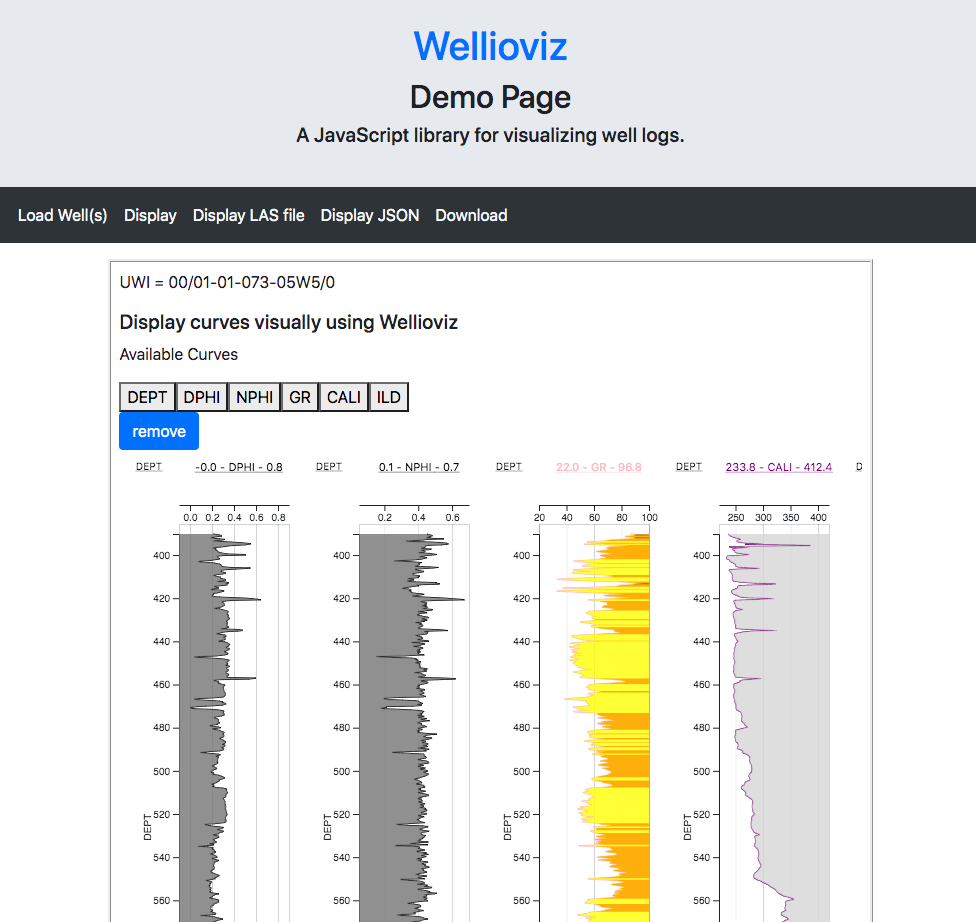 Screenshot of the demo page in wellioviz docs.
Screenshot of the demo page in wellioviz docs.
Development
Wellio and Wellioviz both had a similar history in terms of getting unexpectedly far in a single weekend and taking a lot more time in small chunks over a long period to get where they are now. Both are side projects, to be sure, but are at a stage where they can be built into other projects.
Both have open source licenses and have been improved through the technical contributions of others beyond myself. DC Slagel and nathangeology have made substantial contributions. You can find the full list of contributors on the repos themselves. The main contributors to the most used python libraries in this space, LASIO (kinverarity1), and Welly (kwinkunks) have been great at providing examples of “bad” wells, workflow examples, and loose coordination. Wellioviz received a lot of helpful attention in a SoftwareUnderground‘s online hackathon/conference in mid 2020 called Transform2020. Wellioviz was pushed from initial proof-of-concept to working package via a little funding from parties that wish to remain anonymous using GithubSponsors.
If you would like to help develop them further, please check out the “contributing” sections of the documentation for wellio and wellioviz on Github. If you’d like to learn more about parsing text with JavaScript, wellio is a good project to contribute to. In comparison, Wellioviz would be a good place to learn if you want to dive into JSON templates or visualization via d3.js. Both projects have issues tagged as good for beginners and an active backlog of issues.